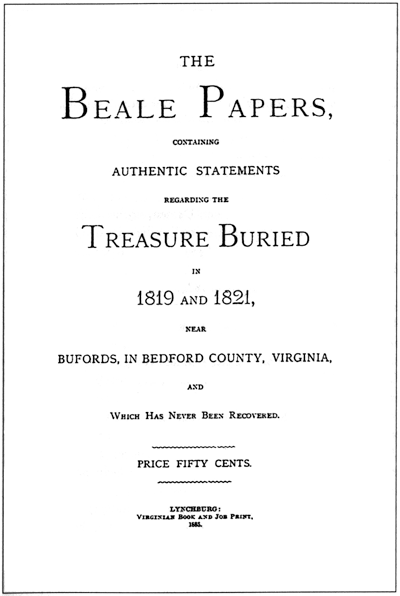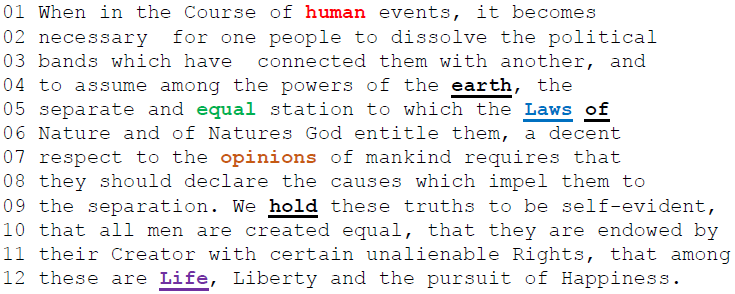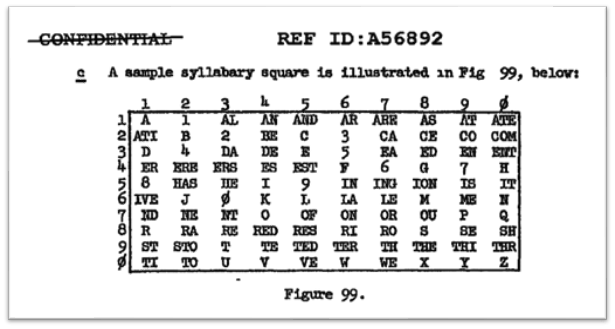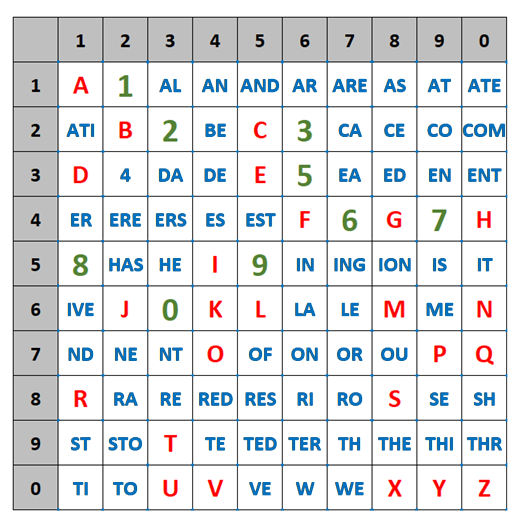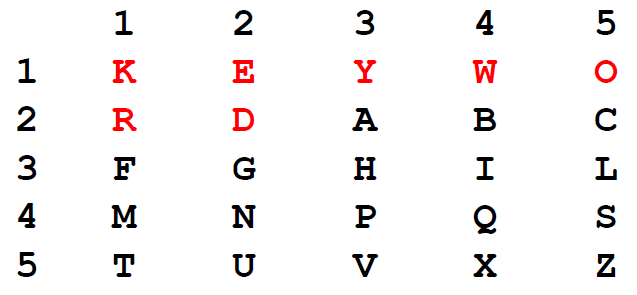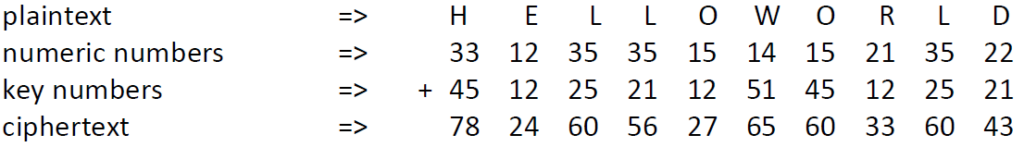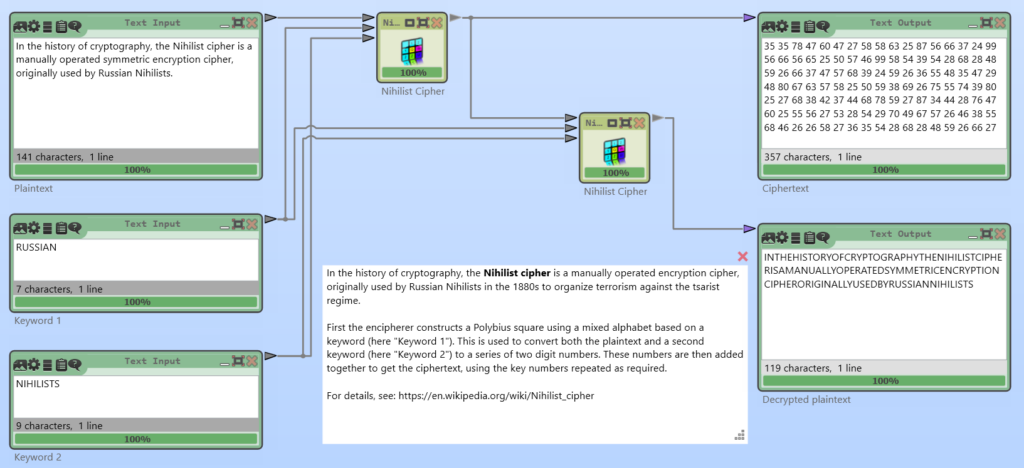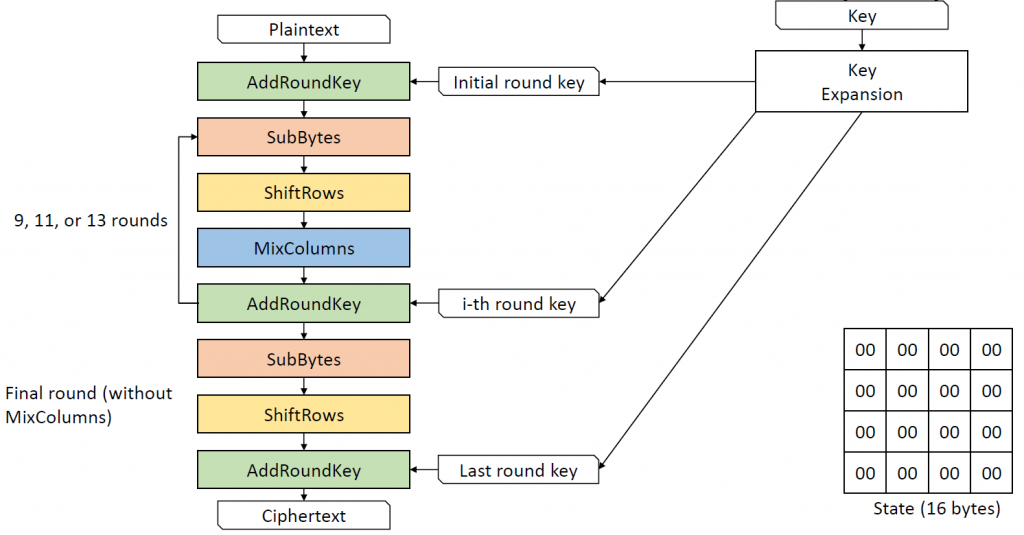I recently made two videos about two interesting classical ciphers invented by Félix Marie Delastelle. Delastelle wrote a book on cryptography in 1901. Unfortunately, he died before his book was published in 1902. In his book, he describes several ciphers he invented. This blog post is about two of them: the bifid cipher and the trifid cipher.
The Bifid Cipher
The bifid cipher is a cipher which combines a Polybius square with transposition, and uses fractionation:
1. First, we use a keyword to create a 25-letter Polybius square
For example: “SECRET KEYWORD”:
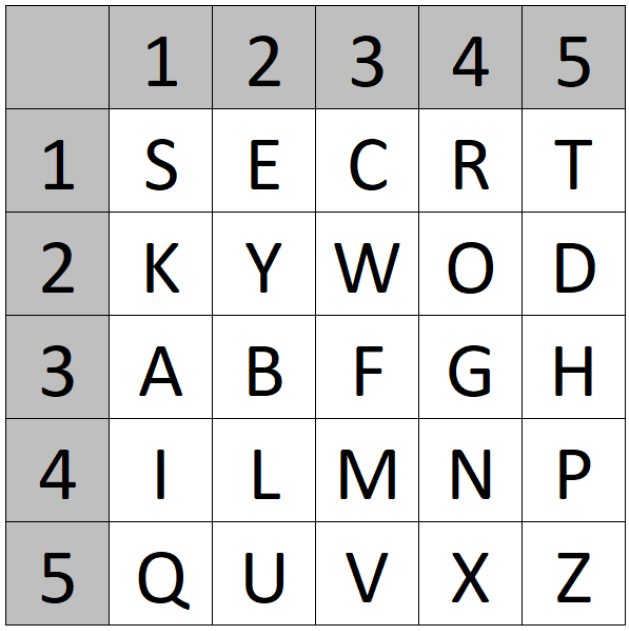
2. Then, we encrypt the plaintext using the square, by writing the coordinates of the square below the plaintext. Example:

3. After that, we write the digits (transposed/fractionated) in a single row:

4. Finally, we decrypt the digits using the square to obtain the ciphertext:
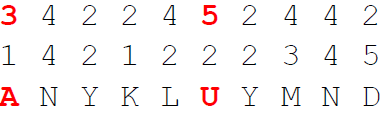
The decryption is the reverse process. It is also possible to not encrypt the plaintext in one go. Instead, you can encrypt the ciphertext in blocks of n (n for example being 5).
The keyspace size and unicity distance (minimal number of letters needed in a ciphertext that allows having only a single valide solution) can be computed as follows:
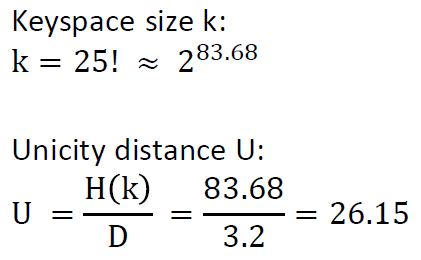
The Trifid Cipher
The trifid cipher was invented by Félix Marie Delastelle as an extension of the above shown bifid cipher.
1. First, we use a keyword to create three 9-letter Polybius squares. For example: “SECRET KEYWORD”
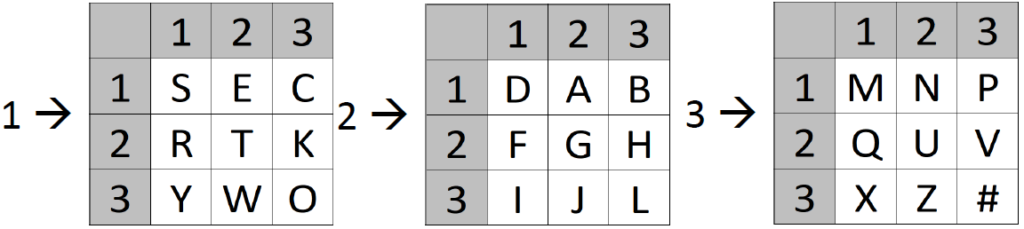
2. Then, we encrypt the plaintext using the squares, by writing the number of the used square number and the coordinates below the plaintext. Example:

3. After that, we write the digits (transposed/fractionated) in a single row
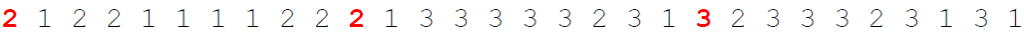
4. Finally, we decrypt the digits using the three squares:
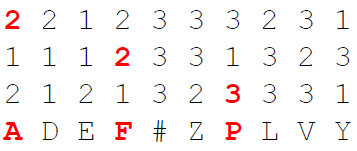
The decryption is the reverse process. It is also possible to not encrypt the plaintext in one go. Instead, you can encrypt the ciphertext in blocks of n (n for example being 5).
The keyspace size and unicity distance (minimal number of letters needed in a ciphertext that allows having only a single valide solution) can be computed as follows:
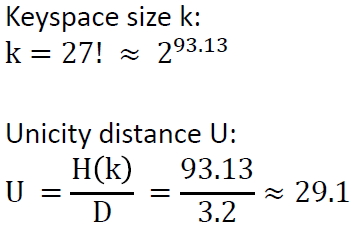
YouTube Videos about the Bifid and Trifid Ciphers
I made a YouTube video about the Bifid cipher. Here, you can also see how to use the bifid cipher component of CrypTool 2:
I also made a YouTube video about the Trifid cipher. Here, you can also see how to use the trifid cipher component of CrypTool 2: